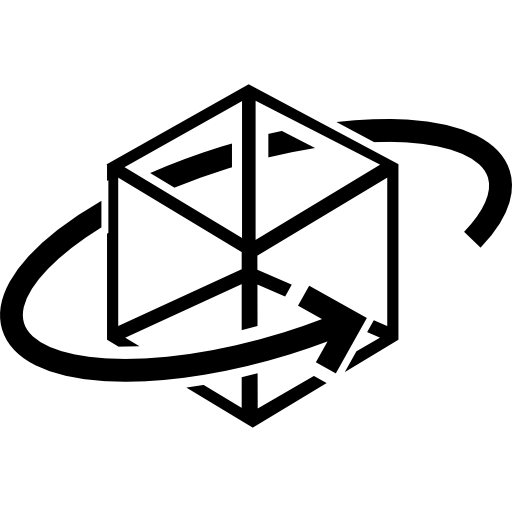In this article you will find out what device will help you make your first steps in such interesting sphere as robotics!
Dear friends, today in our review an unusual device, a real robot arm!
To be more precise, multifunctional, robotized, desktop manipulator – DOBOT Magician!
General Information
The DOBOT Magician is a multifunctional table-top robotic arm for hands-on training.

Progress is going forward inexorably, with new automated devices appearing every day in different fields, and in order for young minds to have time to master all these new technologies, various technical solutions are being introduced into the educational process all over the world. You may have already heard about 3D printers and other technologies that are being used to teach children and young people in all kinds of educational institutions.
The DOBOT Magician is just right for this purpose. In 2018 this device won the CES and Innovation Award as well as the iF DESIGN AWARD, this multifaceted system is an attractive addition to an educational environment or experimental space for techno enthusiasts.
DOBOT offers a wide range of end-tool capabilities such as 3D printing, laser engraving, writing and drawing, and much more. In addition, the manufacturer has developed a training program for educators to maximize the educational value of the DOBOT Magician. Available as a basic model and an educational model, this robotic arm is perfect for makers or educators looking for a fabrication tool that does a bunch of interesting – manipulations.
Unpacking and Assembly.
The Magician is securely packaged, with all the contents arranged in separate sections. The diagrams on the small boxes help the user identify the components inside, and the included manual makes unpacking easy.

The manual included in the box is very brief – but it’s enough for initial assembly and setup, and the rest of the manual is included in an optional online document.
The power connection was easy, and the labels attached to the wires made initial setup easy. We installed the recommended DobotStudio software for calibration. The navigation in DobotStudio is quite user-friendly and intuitive, offering three different calibration modes: basic calibration, manual alignment, and automatic alignment. In our case, the automatic alignment method worked well.
As originally stated, switching between the different tools available is easy. Using the extruder for 3D printing was also intuitive, with each head/module secured with a screw.

First look
The purpose of the DOBOT Magician is quite simple: it’s a multifunctional four-axis robotic arm the size of a desktop computer, designed for hands-on learning. But not only can the DOBOT move different things from place to place, the device comes with a variety of attachments that allow for 3D printing, laser engraving, writing and drawing, as well as gripping and vacuum pumping.
Whether it’s soldering printed circuit boards or working with a 3D printing pen, the DOBOT Magician is capable of a wide variety of tasks. What’s more, it offers high positioning repeatability of up to 0.2 mm.
The open robotic system is compatible with 13 extensible interfaces and 20 programming languages, so users have many ways to control and guide the robotic arm. It includes a visualized programming interface that uses drag-and-drop command functions to make coding easier.
Students and makers can control the robotic arm using programming, APP, Bluetooth and WiFi. In addition to simple control methods, the manufacturer has also provided a serial port SDK and motion control interface for more advanced users.
The manufacturer currently offers two different models: basic and educational. As we can assume, the robotic system for educational institutions contains several additional features that the cheaper model does not have.
While both versions include end tools for 3D printing, writing and drawing, gripping and vacuum pumping, the educational model also contains a laser engraving kit, Bluetooth and WiFI modules, joysticks, and more. We tested just the basic version, so we were not able to feel the engraver and joysticks.
The DOBOT Magician consists of industrial-grade components, including a stepper motor with a high-precision gearbox and a high-strength aluminum alloy with an anodized oxidation treatment surface.
To enhance the DOBOT Magician’s capabilities, a variety of accessories can be connected to the system, including a linear rail kit, conveyor belt kit, visual kit and tracked robot.
The linear rail kit effectively extends the work area of the robotic arm (at 350mm), allowing it to move a distance of 1000mm. Using an array of tool heads and a graphical programming environment, users can perform tasks such as writing a long letter or arranging items.
A conveyor belt can also be added to the DOBOT Magician to simulate a complete production process. Various settings such as speed, distance and color sensor can be adjusted to create a highly efficient system that resembles a production mini-factory.
In addition to these accessories, DOBOT has developed many applications and an educational program to optimize the learning process with this robotic system. What’s more, users with multiple DOBOT Magician devices on hand will be able to control multiple robotic arms from a single device, what the manufacturer calls “multi-robot collaboration.”
An example of 3D printing
The maximum working area of the 3D printing head is 150x150x150 mm and DOBOT prints with PLA material with 0.1 mm resolution.

Model cutting is done with the Repitier Host software, no one should have a problem with that. In general the print quality is ok for this device, but when using an extruder or an engraver there is a slight flaw.
Example of writing and drawing
In the writing and drawing mode, a pen is installed in the manipulator. You can write on different surfaces, or draw pictures. There is even a library of standard artwork that lets you do initial tests and you can also load your own materials. Since the pen is much lighter than an engraver or extruder you won’t notice any backlash and it works more accurately in this mode.
By the way the software can convert any image into a vector, which is very convenient.
You can see the device in action in our video review!
Result
This compact robotic arm for educational purposes has a lot of interesting features in it.
DOBOT Magician will show itself equally well in the educational process, as well as on the desktop of enthusiasts. It’s not a mono-device, but a multifunctional system that allows you to learn how to use the tools with which it is equipped, as well as programming. Of course, it’s out of the question to print 3D prints as good as even the most expensive 3D printers, but DOBOT Magician doesn’t pretend to be.
But DOBOT Magician does its job as a multifunctional robotic arm for training and education a hundredfold!