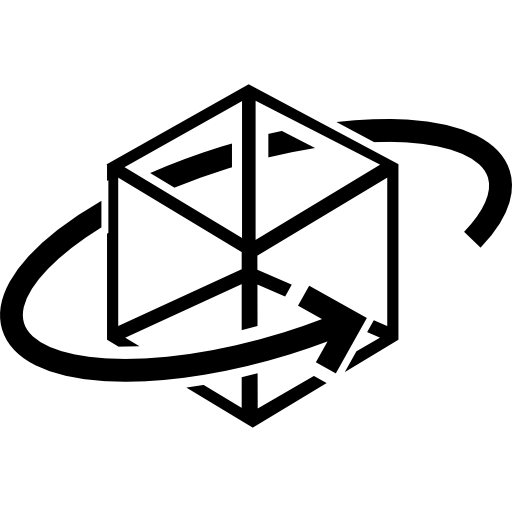Raise3D N-series 3D printers have collected many of the most honorable profile awards all over the world and love of users. On behalf of our company we would like to note that Raise3D printers have proved to be reliable equipment with decent quality of assembly and components. However, the guys from Raise3D decided not to stop there and on April 25 in the U.S. they announced new models of printers Raise3D Pro2 and Pro2 Plus. And today it’s the Raise3D Pro2 that we have in our review. So make a cup of tea and let’s take a look and explore this model together.
Case

Raise3D took all the feedback and suggestions from the users of the previous series of printers into consideration, so the framework of the Pro2 remained the same and has the dimensions of 620x590x760 mm, the appearance is almost the same, but still, they were able to add something, namely:
– The PRO2 version now has small magnets on the door, in the previous model there was an ordinary latch. Replacing it with magnets, the company got rid of unnecessary noise produced when closing the door. Now it closes effortlessly, quietly and smoothly.
– A HEPA filter was added to reduce odor from ABS printing.
Otherwise the printer remained the same nice looking, with completely transparent walls, and an excellent, bright diode backlighting inside.

Also in the PRO2 version added a WEB camera for remote monitoring of the status of 3D printing in real time. Connection to the camera is done with the Ideamaker software which comes with the printer. About it a little later.
The mechanics of the Raise3d PRO 2 3D printer
The Z axis has two shafts and a ballscrew on each side. The X and Y axes have 16mm shafts. In essence the kinematics of the printer remained unchanged as they have proved their worth in the N version of the printer.

The manufacturer also replaced the standard “push” axis limit switches with optical ones. Increased sensitivity and quality of triggers when moving “home”.
The accuracy of positioning on axes X and Y reaches 12,5 microns.
The new Raise 3D EXTRUDER
The extruder has undergone all the major changes. First of all the nozzle lifting function has been added (controlled by the CPU) which is a great innovation. When printing on the N series, there was a problem when an inactive nozzle could catch the upper layers of the model and pull them off the table or critically damage the product. Now, the inactive nozzle instantly lifts up a couple of millimeters, which eliminates the need to level the nozzles horizontally.

The extruder blowing system has also been improved. In addition to the two small side fans, a third central fan has appeared, mounted directly on the radiator, and thereby improved the cooling system of the model and the extruder. The blowing can be turned off completely or its intensity can be adjusted.
The working temperature of the extruder has also been improved, up to 300℃.
To make the printing process faster it was necessary to decrease the weight of the printing unit. This is exactly what Raise3D did by making the stepper motor of the broaching mechanism lighter and smaller. At the same time the printer did not lose any of the print quality. For printing with flexible materials (Flex, Rubber, etc.) an adjustment of the clamping mechanism was added, and for controlling the plastic, a sensor of the end of the filament. Now if you run out of plastic, the printer simply pauses.
Work Platform
There is a completely new platform that is now aluminum with BuildTak’s proprietary adhesive coating. There are no more pegs to fix the table, the table is now fixed with magnets and screws. The silicone heater installed in the table can heat it up to 110 degrees. As with the previous Raise3D N model, there is no need to calibrate the horizon of the heating table. Everything is calibrated at the factory.
The size of the build area for the 1st extruder: 305x305x300mm
The size of the build area when printing with 2 extruders: 280x305x300 mm
Touch control screen
The screen is the calling card of Raise3d. It is in fact a 7 inch touch screen tablet with its own memory and the ability to connect via WiFi network.
The screen has a user friendly interface, the process (status) of 3D printing is displayed graphically.
When you connect the printer to your computer via WiFi, you can have full control of the printing process and settings via Ideamaker’s own software.
Compared to the Raise3D N, almost all the connectors have been removed from the control unit, leaving only USB.
Characteristics of the control electronics:
– User interface: 7-inch touch screen
– Network: Ethernet 802.11 b/g/n, 2.4 GHz/5 GHz Wi-Fi
– Resume printing after power outage: 2nd generation system
– Screen resolution: 1024 x 600
– Position control device: ARM Cortex M7.400 MHz FPU
– Logic controller: Freescale imx6, Quad core 1GHz ARM processor
– Memory: 1GB
– Built-in flash: 8GB
– OS: Built-in Linux
– Ports: SD card*1, USB 2.0*2, Ethernet*1
Since the screen has its own battery, a power outage does not threaten to disrupt the entire print – you can always restore 3D printing from the place where the printer stopped.
Software
The software with almost unlimited functionality remains unchanged, called IdeaMaker.
In the slicing settings, you need to select the printer model:

After that, the basic printing profiles appear, including a new one available only for Pro2 – Ultra high quality (printing with a 0.05 mm layer). Naturally, any existing profile can be edited or you can create your own:

And put exactly the settings you need for your tasks:

The software is not inferior to the paid Simplify3d in the number of settings.
A wide range of settings allows you to pull out any, even the most “capricious” printing.
Let’s summarize:
The main differences between Raise 3 D PRO 2 and the N series :
- Updated extruder with nozzle lift system
- Optical end sensors
- Camera
- End of line sensor
- Extruder clamping system renewed
- Revamped heating table and fixation system.